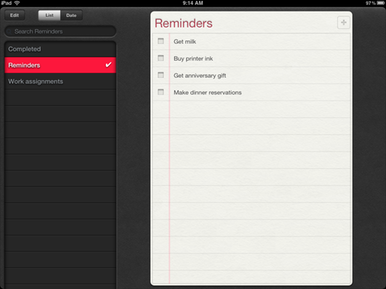I'm finding this assignment very relevant to the classroom today. There are so many needs and we need to look at how we present tasks with a new lens. I'm looking forward to 'working through' this assignment.
The following quote is from the article
N
EW DIRECTIONS FOR HIGHER EDUCATION • DOI:10.1002/he
sent to us:
Harnessing the Potential of Technology
to Support the Academic Success of
Diverse Students
Dave Edyburn
"Efforts to enhance the success of twenty-first-century learners will require
a fundamental shift in thinking about, and responding to, learner differences.
Rose and Meyer (2002) argue that we should not think about students as being
disabled, but rather consider the curriculum disabled, as it poses barriers to
access, engagement, and success. Tomlinson (2004) recommends thinking
about learning differences as a Mobius strip: a continuum of knowledge and
skills with no clear demarcation on the journey from the starting point as
novice and the end point as expert." Page 38.
Rose and Meyer, Tomlinson all wrote about this in 2002 and 2004. I graduated with my education degree in 2009 and do not recall having this perspective discussed. It is a very interesting approach. When I continued reading the article it reminded me of how I inquired as to whether or not our school has a cable to connect an iPad to our LCD's? This way we meet all of our learner's needs in an inclusive setting. As the article stated the "one size fits all" classroom is gone and the sooner we accept that - the better we will teach ALL learners.
The following statement is one I am not sure I agree with:
"Unfortunately, purchasing more digital whiteboards
is not likely to have the same impact as purchasing netbooks. Therefore,
administrators are advised to encourage initiatives on the learning side of
the teaching and learning equation."
I love using the smartboard, as do my students. I have been able to differentiate my instruction for its use and it allows students a break from pen and paper (traditional) and it is often a collaborative approach. I also feel it 'enhances their learning', not just 'enhancing my teaching.' I think, referring to the above quote, that both netbooks, iPads and smartboards have their place in a learning environment. I also recognize that schools and boards have diminishing budgets and that administrators do have to examine where the 'better learning' takes place.
The discussion on security versus learning makes me appreciate that our board recognized the importance for teachers to have access to youtube etc., but not the students. I have designed lessons based on youtube videos that have engaged the students and met them in 'their world.' This accomodation has been proactive and definitely used. I appreciated the closing statement:
"Such efforts must be considered strategic investments in the success of all students."